Blog
Course inDesign in Jordan
- ديسمبر 14, 2021
- Posted by: admin
- Category: Uncategorized
الموضوع : Course inDesign in Jordan.
إشترك مع اكاديمية اركيزون (Archizone Academy) في دورات إنديزاين المتقدمة والتي تؤهلك لإتقان تصميم وإخراج المطبوعات والكتب والمجلات باحترافية عالية، مع التركيز على تنسيق النصوص والعناصر البصرية لإنشاء تصاميم جذابة وجاهزة للطباعة أو النشر الرقمي.
Adobe InDesign هو برنامج متخصص في تصميم مستندات احترافية بأعلى جودة للطباعة أو النشر الرقمي.
Graphic Design (التصميم الجرافيكي) هو فن استخدام العناصر البصرية مثل الصور، النصوص، والألوان لتوصيل رسائل أو أفكار معينة. يتم تطبيقه في تصميم الشعارات، الإعلانات، المواقع الإلكترونية، المواد المطبوعة، وغيرها من الوسائط. يهدف التصميم الجرافيكي إلى إنشاء محتوى جذاب بصريًا وفعال من حيث التواصل.
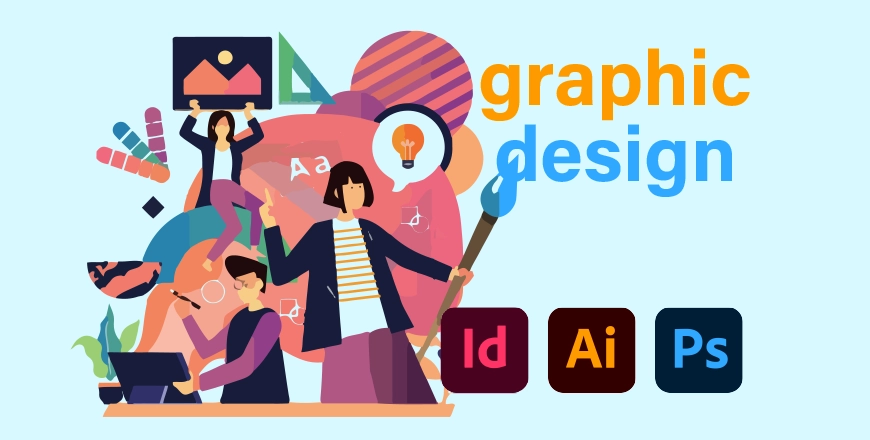
تفاصيل الدورة:
- (InDesign) عدد الساعات الدورة 15 ساعة تدريبية.
- يحصل المتدرب على نسخة مسجلة من جميع المحاضرات .
في نهاية دورة InDesign ستكون قادراً على :
- فهم دور الذكاء الاصطناعي في تحسين عملية التصميم الجرافيكي.
- اكتساب مهارات استخدام أدوات الذكاء الاصطناعي في Adobe InDesign .
- القدرة على تحرير الصور وتصميم الرسومات بكفاءة باستخدام الميزات الذكية.
- إنشاء تصاميم مبتكرة تجمع بين الإبداع وسهولة التنفيذ.
- إعداد مشاريع احترافية قابلة للاستخدام التجاري.
- تحسين إنتاجية العمل من خلال أتمتة المهام المتكررة باستخدام تقنيات الذكاء الاصطناعي.
- بناء محفظة أعمال تحتوي على مشاريع احترافية باستخدام أدوات التصميم الحديثة.
الفئة المستهدفة:
- طلاب الجامعات في تخصصات التصميم الجرافيكي والفنون الجميلة.
- المصممون الجدد الذين يرغبون في تعزيز مهاراتهم في تصميم.
- المصممون الذين يعملون في مجالات الإعلان والتسويق.
- أي شخص مهتم بتعلم تصميم باستخدام Adobe InDesign .
Adobe indesign # Adobe indesign #
للتعرف على جميع دورات الأكاديمية قم بالضغط هنا
هل لديك استفسار ؟ تواصل معنا عبر الواتساب وسيتم الرد بشكل مباشر![]()
العنوان : عمان – شارع الجامعة الأردنية – مقابل البوابة الرئيسية – مجمع الحسن والشحرور – الطابق الخامس – مكتب 507 للحجز : يرجى الإتصال على الرقم التالي : 0788052103 – 0788757093
# Course inDesign in Jordan # Course inDesign in Jordan
# Course inDesign in Jordan # Adobe indesign
# Adobe indesign # Adobe indesign
