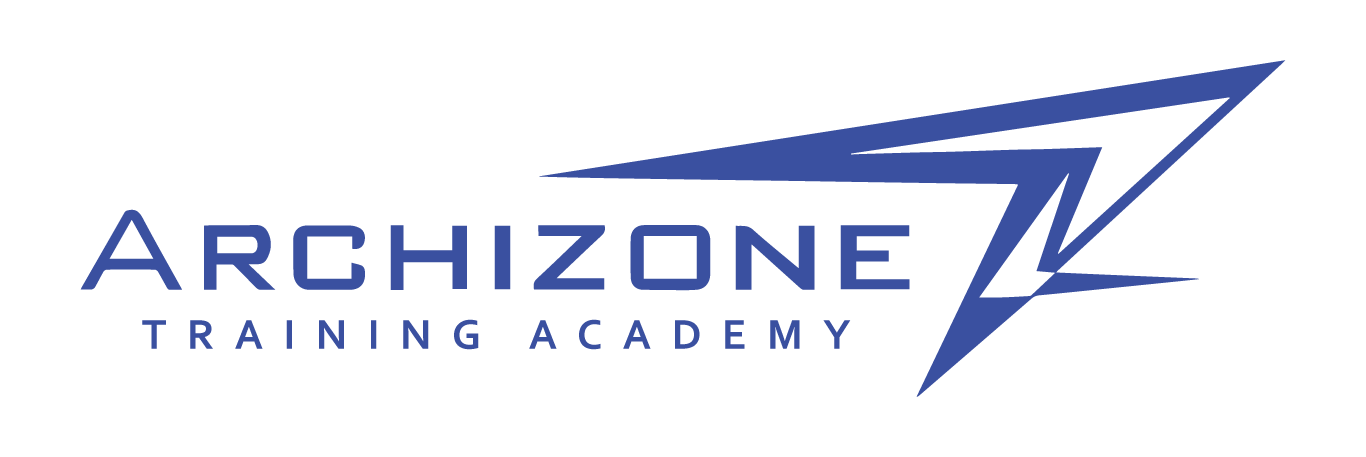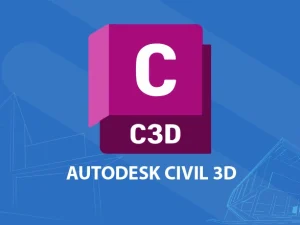Working hours
| Monday | 9:30 am - 6.00 pm |
| Tuesday | 9:30 am - 6.00 pm |
| Wednesday | 9:30 am - 6.00 pm |
| Thursday | 9:30 am - 6.00 pm |
| Friday | Closed |
| Saturday | 9:30 am - 6.00 pm |
| Sunday | 9:30 am - 6.00 pm |

- الوصف
 دورة شاملة في نمذجة معلومات البناء BIM المعدة خصيصاً لك كمهندس ترغب في تطوير مهاراتك ومعرفتك في مجال البيم بحيث تكون قادرعلى تلبية متطلبات شركات الإستشارات الهندسية و شركات المقاولات في مجال ال BIM بشهادات عالمية صادرة من شركة أوتوديسك
دورة شاملة في نمذجة معلومات البناء BIM المعدة خصيصاً لك كمهندس ترغب في تطوير مهاراتك ومعرفتك في مجال البيم بحيث تكون قادرعلى تلبية متطلبات شركات الإستشارات الهندسية و شركات المقاولات في مجال ال BIM بشهادات عالمية صادرة من شركة أوتوديسك
في نهاية الدبلومة التدريبية ستكون قادراً على
- على إنشاء المشروع بشكل كامل، بما يشمل استخراج الرسومات والخرائط الإنشائية المنسقة مع الأقسام والاختصاصات المختلفة باستخدام برنامج Revit.
- في القسم الخاص بدورة Shop Drawing سيتمكن المتدرب من إنشاء مشروع هندسي كامل باستخدام برنامج .Revit تبدأ الرحلة بتعلم كيفية إعداد الملفات والفاميليات (Families) اللازمة للمشروع، مع التركيز على جميع جوانب ال Shop Drawings سيتعرف المتدرب أيضًا على قراءة المخططات التصميمية وتطبيقها عبر بناء النموذج الإنشائي وإضافة التسليح على برنامج Revit ستشمل الدورة كيفية استخراج المخططات وحساب كميات حديد التسليح باستخدام جداول الكميات (BBS)، وحل التعارضات (Clashes) مع الأقسام الأخرى. بالإضافة إلى ذلك، سيتعلم المتدرب مبادئ ال Worksharing and Collaboration ضمن بيئة الريفيت
- سيتعرف المتدرب على ال BIM Documents الأساسية التي لا غنى عنها في أي مشروع مثل BEP (BIM Execution Plan) , MIDP (Master Information Drawing Plan) و CDE (Common Data Environment) بتفاصيلها.
- معرفة مبادئ عمل ال Work-sharing and Collaboration في برنامج ال Revit. والتي تمكن فريق العمل من العمل معا على نفس المشروع وفي نفس الوقت.
- سيتقن المتدرب الية مراجعة التصميم والتنسيق بين الإختصاصات باستخدام برنامج Navisworks من خلال استعراض النماذج ثلاثية الأبعاد للكشف عن الأخطاء أو التعارضات باستخدام أدوات مثل Clash Detection والتنسيق من خلال دمج نماذج المعماري، الإنشائي، والكهروميكانيك في نموذج موحد لتحديد وحل التعارضات وضمان توافق التصميمات.
- وسيتعلم المتدرب كيفية المحاكاة الزمنية (4D Simulation) عن طريق ربط الجدول الزمني للمشروع بالنموذج ثلاثي الأبعاد لتمثيل تقدم البناء بمرور الوقت مما يوفر تصور لتسلسل البناء وتحديد المخاطر و تحسين كفاءة العمليات والجدولة.
- سيتعلم المتدرب الية الحصر الكمي (Quantification) وحساب الكميات والمواد مباشرة من النموذج ثلاثي الأبعاد لتوفير الوقت والدقة في الحصر و ربط الكميات بالتكاليف لتحليل الميزانية بشكل فوري حيث ان هذه المرحلة تمثل البعد الخامس (5D)
- تعلم برمجية ال Dynamo والتي تتيح اضافة مهارات البرمجة على برنامج ال Revit للوصول الى مرحلة تمكن المتدرب من عمل Automation الذي يسرع من مسيرة العمل. وسهولة التحكم بكل من المودل والمعلومات الخاصة بالمشروع.
- تعلم كيفية التعامل مع منصة Autodesk Construction Cloud (ACC) وهي بيئة عمل للتعاون وإدارة المشاريع بشكل فعال في بيئة سحابية متكاملة الأدوات والتي تتيح القدرة على التعاون الفوري في الوقت الحقيقي بين فرق العمل المختلفة، مما يعزز التنسيق فيما بينها ويقلل من الأخطاء كما سنتعلم تنظيم ومشاركة مستندات المشاريع بشكل آمن وسهل الوصول و تعلم كيفية كشف التعارضات من خلال أدوات لتحليل وتنسيق نماذج الـ BIM، مما يسهم في اكتشاف المشاكل مبكرًا ومن المميزات الإضافية التي ستنعلمها هو كيفية إنشاء تقاريردقيقة تساعد في مراقبة تقدم المشروع واتخاذ قرارات مدروسة.
- سنتعرف على معيار ISO 19650 لإدارة BIM والذي يعد أداة أساسية لتعزيز كفاءة مشاريع البناء باستخدام BIM وذلك من خلال توفير إطار عمل منظم لإدارة المعلومات، يقلل المعيار من المخاطر ويضمن تحسين الجودة والإنتاجية عبر دورة حياة المشروع.
- المدة وعدد الساعات : 110 ساعة تدريبية , المدة خلال فترة 6 اشهر تقريباً.
- أوقات المحاضرات من الساعة 6 – 8 مساءً و بعض الدورات من الساعة 7:30 – 9 مساء , بعض الدورات ايام سبت إثنين أربعاء و بعضها احد ثلاثاء خميس.
- شهادات عالمية معتمدة صادرة من (Autodesk)
- يحصل المتدرب على نسخة مسجلة من جميع المحاضرات.
- سيبدأ التسجيل للشعبة الحالية من تاريخ 19-11-2024 وستبدأ الدورات فور اكتمال العدد (10 متدربين) .
- ملاحظة : ستكون دورة Dynamo عبارة عن محاضرات مسجلة مسبقا مع توفر متابعة المدرب.
- لمزيد من الاستفسارات و لمعرفة كيفية التسجيل والدفع تواصل معنا عبر الواتساب وسيتم الرد مباشرة

- العنوان : عمان – شارع الجامعة الأردنية – مقابل البوابة الرئيسية – مجمع الحسن والشحرور – الطابق الخامس – مكتب 507 للحجز : يرجى الإتصال على الرقم التالي : 0788052103 – 0788757093
-
شاهد المحتوى التدريبي الخاص بدورات الدبلومة :
Introduction to BIM
- What is BIM
- BIM dimensions
- BIM benefits
- Relationship between Revit and BIM
3d Modeling
- Modeling of vertical elements such as columns, and walls
- Modeling of horizontal elements such as slabs, beams, and foundations
- Modeling of other structural elements
- Sections and callouts in Revit
Cad Format Sheets to Revit Format
- Importing CAD format file into Revit models
- Management of CAD files and the difference between importing CAD and linking CAD
- Converting CAD sheets to 3d Revit models
Setting the Visibility of Views
- View range and visibility and graphics
- Create and manage view templates
2d Annotation and Drafting
- Dimensions in Revit
- Spot elevations, spot slopes, and spot coordinations
- Tag versus text
- Drafting views and details
Revit Sheets
- Creating sheets and title blocks
- Preparing sheets for different submissions
- Placing views and legends into Revit sheets
Revit Schedules
- Quantities schedules
- Material takeoff
- Sheet list
- Other types of schedules in Revit
Parameters
- ? What are Revit parameters
- Project parameters
- Shared parameters
- The difference between parameter types
3d Rebar
- Why to use 3d rebar
- General settings of 3d rebar
- Creating and modeling of 3d rebar using Revit
- Shop drawings using Revit
- Rebar schedules
Linking Revit Formats
- Benefits of linking Revit for different disciplines and its role in solving clashes between
disciplines - Management of Revit link
Positioning
- Positioning in Revit for different format types
Revit in network environment
- Creating central files
- What are local files
- Synchronizing Revit models
Warnings in Revit
- How to solve warnings in Revit
Introduction to Revit families
- What are Revit families
- Family parameters
COURSE CONTENTS
- INTRODUCTION
- PROJECT WORKFLOW
- OVERALL STUDY
- BIM STANDARDS
- PREPARING MODELING DATA
- PREPARING ANNOTATIONS DATA
- PREPARING VIEWS DATA
- MANAGING PROJECT
- PREPARING FAMILIES
- COORDINATION
- PREPARING TEMPLATES
- STRUCTURAL ELEMENTS SHOPDRAWING
- REINFORCEMENT SHOPDRAWING
- SHEETS
- PROJECT SUBMITION
BEP (BIM Execution Plan)
CDE (Common Data Environment)
MIDP (Master Information Drawing Plan)
BOQ (Bill Of Quantity)
Getting Started
- Product Overview
- Understanding user interface
- Opening and Appending Files in Navisworks
- Saving, Merging, Refreshing, and Publishing Files
- The Autodesk Navisworks Engine
- Selection Tree and Selecting Objects
- Object Properties
- Animations, Sectioning, and Hyperlinks
3D Model Review
- The Autodesk Navisworks Engine
- Navigation tools
- Selection Tree & Selecting Objects
- Search Sets
- Hiding Objects & Overriding Materials
- Object Properties
- Creating viewpoints
- Adding Comments and Redlining
- Measuring and Moving Objects
- Sectioning
- Comparing Models
- Switchback
Clash Detective
- Creating clash matrix and creating the clash tests from it.
- Setting Clash Rules .
- Performing Clash Tests and updating the tests with the updating of Revit files.
- Creating the hard, clearance and duplicates clash tests.
- Export and Import Clash Tests .
- Using the search sets for automating clash tests.
- Using Switchback tool to automatically select the elements in Revit to solve the clash.
- Performing Time-Based Clash test to find clashes with temporary elements in the time of construction.
- Manage and review Clash Results.
- Grouping clash results and adding comments to it.
- Assigning tasks to specific members regarding clash results.
- Produce Clash Reports with data of location and elements clashed and image, ….
- Auto update clash tests when updating models.
Quantification
- Setting up a Quantification Project
- Creating the Item’s catalog with the required work break down structure.
- Creating the resources catalog and linking resources to items catalog.
- Perform model takeoff using the automatic and manual techniques .
- Editing the way Navisworks translates Revit parameters and controlling the way Navisworks calculates quantities.
- Perform virtual takeoff and assigning viewpoints and manual measurements to it.
- Using sheet browser to link 2d sheets with the 3D BIM model.
- Performing 2d takeoff’s from Autocad files or PDFs or even images.
- Using 2d takeoff tools to find quantities of count, linear and area elements.
- Export takeoff data to Excel and make use of pivot tables.
- Applying and disapplying quantification coloring code .
- Update and analyze data
4D simulation and time liner
- Overview of TimeLiner Tool
- Creating and managing TimeLiner tasks.
- Creating the WBS of tasks using indentation and sorting tools.
- Using Gantt chart to control planned dates and actual dates.
- Managing Time liner costs .
- Importing and managing data from Primavera and Ms
- Auto update tasks data like dates and costs when updated in Primavera file.
- Attaching Element to time liner tasks using manual and automatic techniques.
- Checking the quality of the planning schedule by finding the unmentioned tasks.
- Checking the quality of 4D model by finding elements not attached to tasks or attached to multiple tasks.
- Creating and editing task types and their visualization rules.
- Exporting TimeLiner Schedules
- Creating and reviewing construction 4D simulations.
4D simulation and time liner
- Controlling the Text data attached to the 4d simulation like dates active tasks, cost, …
- Controlling the 4D simulation duration, resolution and quality.
- Attaching a walk through animation to the 4D BIM model.
- Attaching an object animation to each task.
- Exporting images and videos from TimeLiner 4D simulation.
Additional tools
- Rendering and visualization tools.
- Using data tools to add databases to elements.
- Using appearance profile to automate the applying of color codes to elements.
- Using patch utility to automate creating .NWCs, NWFs, NWDs .
- Using selection inspector tool to analyze selection.
- Exporting elements BIM data to Excel.
- Importing data from excel or access to Navis-works.
INTRODUCTION
What is ACC and why is it important؟
Account Manager vs Project Manager
Steps to set up a project and add companies and people
ACC Documents
What is ACC DOCS؟
Steps to set up project folders Steps to add people to folders
Steps to set up file labels
Steps to set up reviews
Steps to set up issues
BIM Collaborate Pro
BIM Collaborate Pro settings
What is Collaboration Design
Department management
People management
Model coordination
Publishing Files to Project Parties And Practical Training
Save files
ACC cloud work-sharing
Exploring models from ACC
Publishing and receiving files 1
Publishing and receiving files 2
Automatically detecting conflicts and creating issues
Creating reviews
1. Introduction to BIM and ISO 19650
- Understanding BIM fundamentals and terminology.
- Introduction to ISO 19650 Standard
- Explanation of essential terms specific to ISO 19650 and BIM.
2. Principles of Information Management
- Information Management Concepts
- The role and importance of information management in BIM projects.
- Overview of Organizational, Asset, and Project Information Requirements in ISO 19650
- Introduction to Common Data Environment (CDE), its purpose, and configuration under ISO 19650.
3. ISO 19650 Standards and Framework
- Detailed overview of ISO 19650-1 (Concepts and Principles).
- Detailed overview of ISO 19650-2 (Delivery Phase of the Assets).
- Detailed overview of ISO 19650-3 (Operational Phase)
- Detailed overview of ISO 19650-5 (Security-minded approach).
4. Roles and Responsibilities in BIM
- Identifying roles and responsibilities, including BIM Managers, Coordinators, and Modelers.
- Detailed role of the Information Manager in line with ISO 19650 standards.
- Creating and understanding (RACI) matrices for BIM roles.
5. Information Delivery Cycle
- Project Stages and Delivery Phases
- Overview of BIM stages as per ISO 19650, from design to operation.
- Information Management Processes including planning, delivery, and verification of information.
- Managing workflows within a Common Data Environment (CDE).
6. Documentation and Information Requirements
- Exchange Information Requirements (EIR)
- Understanding and creating a BIM Execution Plan (BEP) compliant with ISO 19650.
- Project Information Model (PIM) and Asset Information Model (AIM) in the lifecycle of assets.
7. Information Exchange and Data Validation
- Data Sharing Standards and Protocols
- Model Validation and Verification
- Quality control measures for validating BIM data.
- Information Exchange Workflows
8. Security and Confidentiality in BIM
- Security-Minded Approach in ISO 19650-5
- Data Protection and Access Management
- Overview of confidentiality agreements and ensuring compliance with data protection regulations.
9. Compliance and Implementation in Real Projects
- Practical steps to achieve ISO 19650 compliance in live projects.
- Common obstacles and solutions in implementing ISO 19650 in BIM projects.
- Reviewing examples and case studies of ISO 19650-compliant projects.
10. Future Trends and Advances in BIM Standards
- BIM Standards Beyond ISO 19650
- Future Trends in Information Management and Digital Twins
- Continuous Improvement and Updating BIM Processes
قم بقراءة شروط التسجيل بشكل جيد
- تعتبر هذه الشروط بمثابة عقد بين المركز وبين المشترك في الدورة التدريبية.
- سيتم تزويد المتدرب بروابط ومرفقات بعد التسجيل في الدورة من قبل الموظف المسؤول وتعتبر هذه المرفقات جزء من إحتياجات الدورة وتكاليفها مغطاه من ضمن رسوم الدورة وقد يكون من ضمن ذلك نسخة مسجلة من الدورة التدريبية أو نسخة مسجلة من دورة تأسيسية للدورة التدريبية.
- ستقوم الأكاديمية بتدريب المحتوى التدريبي الخاص بالدورات بنفس المحتوى الموجود بصفحة كل دورة من الدورات الموجودة على الموقع الإلكتروني الخاص بالأكاديمية archizone-jo.com وعلى المشترك مسؤولية إبلاغ إدارة الأكاديمية في حال قام المدرب بتخطي أي من موضوعات المحتوى بدون تغطيتها وفي حال سكوت المتدرب عن أي نقص أو خلل قد يحدث فإن إدارة الأكاديمية غير مسؤولة عن ذلك.
- على الإدارة مسؤولية تعويض المتدرب عن أي نقص يحدث في تغطية المحتوى التدريبي المرفق في صفحة الدورة في حال تم إعلام الإدارة بذلك خلال مدة التدريب لا بعده.
- سيقوم المدرب بتغطية شرح كل موضوع بنسبة مئوية معينة وعلى المشترك الرضا بذلك كما هو .وفي حال كان لدى المتدرب إستيضاحات إضافية فعليه مراجعة المدرب مباشرة. أو إدارة الأكاديمية إن تعذر حصوله على ما يريد من المدرب مباشرة لمساعدته في الحصول على المعلومة التي يبحث عنها طالما هي منصوص عليها ضمن المحتوى التدريبي على الموقع.
- سيتم البدء في شرح المادة من الصفر لمراعاة جميع مستويات المشتركين ولا يحق للمشترك المطالبة بتجاوز أي من موضوعات الدورة التدريبية وسيتم الإلتزام بالمحتوى الموجود على صفحة الدورة في موقع الأكاديمية.
- على المشترك إستلام شهادته بعد إنتهاء الدورة بفترة لا تزيد عن شهر وبعد ذلك لا يحق للمشترك بمطالبة الأكاديمية بالشهادة التي مر على وقت تسليمها أكثر من شهر.
- يتم تسليم الشهادة بعد أن يقوم المتدرب بإنجاز المشروع أو الإختبار الذي يطلبه المدرب في الوقت المحدد للتسليم.
- يستلم المتدرب محاضرات مسجلة للدورة حال كانت هذه الدورة من الدورات التي تم الإعلان عنها بأنها تحتوي على محاضرات مسجلة ويكون ذلك معلن عنه في الموقع الإلكتروني أو في الإعلان.
- بعد حصول المشترك على المحاضرات المسجلة فإن هذه المحاضرات مرخصة لجهاز حاسوب واحد يتم تحميلها عليه و تكون بالنظام المشفر ويتم تحميلها على أجهزة ويندوز فقط ولا تشمل أجهزة الماك وهي قابلة للتحميل على أي جهاز ويندوز لا يحتوي مشاكل في السوفتوير التي قد تتعارض مع فتح ملفات المحاضرات وعليه إن كان جهاز الحاسوب يحتوي على مشكلة تحول دون فتح المحاضرات فإن على المشترك مسؤولية إصلاح مشكلة الويندوز والتي هي في العادة تحتاج إلى فورمات لجهاز الحاسوب وسيقوم الموظف المسؤول بتقييم وتحديد المسبب قدر الإمكان دون التدخل في عملية الإصلاح.
- يتحمل المشترك مسؤولية توزيع محاضرات الدورة سواء كانت هذه المحاضرات للدورة كاملة او جزء منها أو حتى محاضرة واحده وذلك من خلال إعادة تسجيلها أوتوزيعها بطريقة غير شرعية وبدون إذن الأكاديمية وعليه فإن للأكاديمية حق اللجوء إلى قوانين الجرائم الإلكترونية وتقديم شكوى بحق هذا المشترك .
- في حال قام المشترك بإعادة طلب المحاضرات المسجلة الخاصة بدورته التدريبية في المستقبل مرة أخرى بعد إنتهاء اخر يوم في الدورة سيتم ذلك فقط لنفس الجهاز الذي تم تحميل المحاضرات عليه أول مرة مع دفع مبلغ 5 دنانير وعلى المشترك زيارة المركز لحصوله على هذه المحاضرات وفي حال تم طلب ترخيص لجهاز جديد فإن إدراة الأكاديمية ستفرض رسوم خاصة كشرط لتحميل هذه المحاضرات على جهاز جديد تقوم بتحديده حسب نوع الدورة.
- في حال فقد المشترك الشهادة بعد حصوله عليها فإن الأكاديمية ستطالبه بدفع مبلغ 5 دنانير للحصول عليها مرة أخرى في حال كانت هناك قدرة للأكاديمية من إصدار الشهادة المفقودة مرة أخرى وفي حال تعذر على الأكاديمية إصدار الشهادة مرة أخرى فلا يحق للمشترك بمطالبة الأكاديمية بالحصول على الشهادة مرة أخرى.
- الإدارة غير مسؤولة عن أي تعامل يتم بين المشترك والمدرب بدون إذن رسمي من الأكاديمية خارج نطاق المحاضرات.
- في حال تغيب المشترك عن أي محاضرة فإنه بإمكانه تعويضها بالمحاضرات المسجلة فقط إذا كانت هذه الدورة من ضمن الدورات التي تقدم مع محاضرات مسجلة وخلاف لذلك فلا يحق للمتدرب مطالبة الأكاديمية بتعويضه هذه المحاضرة.
- يمنع التأخر عن وقت المحاضرة وأن المدرب لديه الحق في بدء المحاضرة في موعدها دون مطالبته بإنتظار المتأخرين.
- يحق للأكاديمية تأجيل بعض المحاضرات وستقوم الأكاديميمة بإبلاغ المشتركين على مجموعة الدورة التي يتم إنشاءها على تطبيق واتساب أو يتم إبلاغ المشتركين برسالة خاصة عبر الواتساب أو SMS أو من خلال إتصال هاتفي مباشر وذلك بإستخدام الأرقام الموجودة في طلب التسجيل أو عبر الإيميل الموجود على طلب التسجيل.
- تعتبر مجموعة الواتساب وسيلة رسمية لإبلاغ المتدربين بأي طارئ لذلك ننصح البقاء فيها خلال وبعد الدورة
- قد يزيد مدة الدورة التدربية أو العرض الذي يحتوي أكثر من دورة عن الوقت المقدر لإنتهائه وعلى المتدرب القبول بذلك.
- في حال تم تبديل البكج بدورة معينة او عدة دورات من داخل البكج سيتم المحاسبة عليها وكأنها دورة إفرادية بسعرها الأصلي على موقع الإلكتروني أو على الإعلان نفسه.
- لا يمكن الإنسحاب من الدورة التدريبية مهما كان السبب ولا يمكن إسترداد المبلغ المدفوع بعد الدفع مباشرة ويمكن بدلأ من ذلك تأجيل الدورات أو الحصول عليها مسجلة أو إهدائها لشخص اخر غير مسجل بالأكاديمية بعد.
- قد يكون في بعض الدورات مدربين من جنسيات عربية وعلى المتدربين قبول ذلك.
- في حال شعر المتدرب بأي نوع من التقصير إتجاهه سواء من المدرب أو من الموظف المسؤول عن شؤون الدورات أو إستاء من أي شيء له علاقة بالدورة التدريبية أو شعر بأن لديه أي مظلمة مهما كانت فيتوجب عليه التوجه مباشرة لإدارة الأكاديمية لإنصافة وحصوله على حقوقه وخلاف لذلك فإن الأكاديمية تكون بريئة الذمة من هذه المظالم ويكون ذلك خلال مدة التدريب لا بعده.
- المركز غير مسؤول عن تحميل البرامج الخاصة بالدورات على الأجهزة الشخصية الخاصة بالمتدربين. وغير مسؤولة عن ضياع اي من الممتلكات الشخصية كما يمنع إدخال الأطعمة أو الأشربة أو التدخين بداخل الأكاديمية.