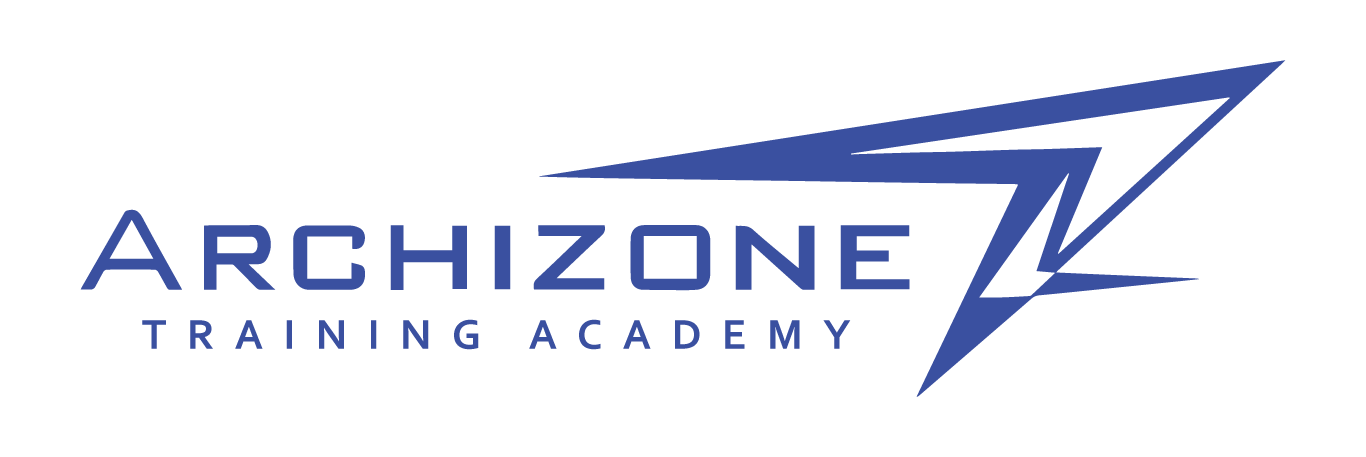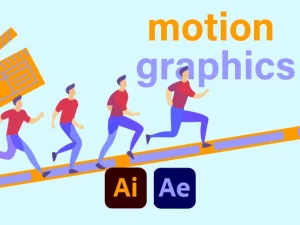Video Editing (Premiere Pro)
Working hours
| Monday | 9:30 am - 6.00 pm |
| Tuesday | 9:30 am - 6.00 pm |
| Wednesday | 9:30 am - 6.00 pm |
| Thursday | 9:30 am - 6.00 pm |
| Friday | Closed |
| Saturday | 9:30 am - 6.00 pm |
| Sunday | 9:30 am - 6.00 pm |

Course Description
This intensive 15-day crash course is designed to provide students with a fast-paced introduction to Adobe Premiere Pro. Whether you’re a complete beginner or have some basic knowledge of video editing, this course will cover the essential tools and techniques to get you started in creating professional-looking videos.
Day 1: Introduction to Adobe Premiere Pro
Overview of the software interface and workspace
Importing media files and organizing assets
Basic video editing: cutting, trimming, and moving clips
Day 2: Timeline Editing Techniques
Understanding the timeline and layers
Working with multiple video and audio tracks
Using keyboard shortcuts for faster editing
Day 3: Adding Transitions and Effects
Applying video and audio transitions for smooth cuts
Basic video effects for visual enhancements
Working with audio effects and adjusting levels
Day 4: Titles and Graphics
Creating and customizing text overlays
Using lower thirds and graphic templates
Adding logos and watermarks
Day 5: Audio Editing and Mixing
Cleaning up audio: noise reduction and audio adjustments
Keyframing audio levels for smooth transitions
Applying audio effects for creative audio design
Day 6: Color Correction and Grading
Understanding color correction vs. color grading
Basic color adjustments for consistent visuals
Applying creative looks with color grading
Day 7: Advanced Editing Techniques
Using multi-camera editing for different angles
Nesting sequences and working with nested clips
Creating speed ramps and time remapping effects
Day 8: Working with Motion Graphics
Introduction to basic motion graphics in Premiere Pro
Animating text and graphics
Utilizing animation presets for efficiency
Day 9: Visual Effects and Green Screen
Using video effects for basic VFX
Working with green screen footage
Compositing elements in your project
Day 10: Advanced Transitions and Effects
Applying complex transitions for creative storytelling
Utilizing blend modes for unique visual effects
Introduction to the Lumetri Color Panel for advanced color adjustments
Day 11: Titles and Graphics Animation
Creating animated titles and lower thirds
Using keyframes to animate graphics
Building a simple motion graphic from scratch
Day 12: Sound Design and Audio Effects
Creating soundscapes and ambiance
Applying audio effects for creative storytelling
Syncing audio with visuals for professional results
Day 13: Exporting and Publishing
Understanding different export settings and formats
Exporting for various platforms (YouTube, Vimeo, social media, etc.)
Tips for efficient rendering and exporting
- يحصل المتدرب على نسخة مسجلة من جميع المحاضرات .
- يحصل الطالب على شهادة معتمدة من شركة Adobe لدورة Adobe Premiere Pro يترتب عليها رسوم 10 دنانير .
- إمكانية التواصل مع المدرب أو مع الدعم الفني خلال فترة الدورة.
- تواصل معنا عبر الواتساب وسيتم الرد بشكل مباشر

- العنوان : عمان – شارع الجامعة الأردنية – مقابل البوابة الرئيسية – مجمع الحسن والشحرور – الطابق الخامس – مكتب 507 للحجز : يرجى الإتصال على الرقم التالي : 0788052103 – 0788757093
طريقة التسجيل في الدورة :
» قم بدفع قيمة الدورة من خلال الطرق التالية :
-
-
الدفع من خلال البطاقات البنكية Visa أو Mastercard .
-
الدفع من خلال زين كاش على الرقم التالي 0788052103 .
-
الدفع في مقر الأكاديمية ( يجب تعبئة نموذج الالتحاق ايضا للحجز المبدئي)
-